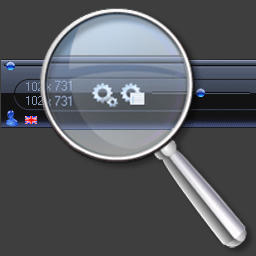The initial purpose of this program is to convert any picture or photography to a postcard, that can be printed or sent as e-mail attachment through the internet, and it can do also many things with graphics...

Main features• Dedicated frame library to change the border style. |
|
PhotoComposer is able to create stunning artistic composition with any type of photography or picture, in a snap. It is easy to master, because all the commands are gathered on this control panel:

Select from the many borders styles, the best frame to emphasize your photos. Then add annotations, other pictures, icons, watermark, as you need them and unleash your creative fantasy.
Send the result of your work to your friends or family, as an e-mail attachment using Outlook Express or Windows mail.
PhotoComposer is able to rotate any of the layer within the full 360° range, without any pixel distortion or quality loss, even while zooming in interactive mode!
Note: You will need a mouse wheel to perform rotation, while other adjustments like zoom and opacity are done trough the use of their respective trackbar.
To complete the control panel commands, the contextual popup menus help to fine tune the adjustements for each of the layer.
• Tex edit (to edit the text itself and change all font parameters)
• Flip horizontaly.
• Flip verticaly.
• Rotate 90° counterclock.
• Rotate 90° clockwise.
• Top (of the z-order).
• Up (of the z-order).
• Down (of the z-order).
• Bottom (of the z-order).
• Miniature 128x128 (convert to PNG icon preserving the alpha channel).
• Miniature 256x256 (convert to PNG icon preserving the alpha channel).
• Clone (duplicate an object).
• Lock move (protect from unwanted move).
• Delete (remove the object).
About the trial version
You can't load nor save your work to a PhotoComposer Script file (extension .pcs).
Using a PCS script file, allows you to further change the presentation, without doing it again and again from scratch
...
After you register (order) PhotoComposer, then you will see two new icons, that would let you save/retrieve your work :